|
|

| The Williams Multigame
is a hardware/software combination that allows
Robotron, Defender, Joust, Stargate, Bubbles and
Splat! to be played in a single cabinet simply by
selecting them from an onscreen menu system. The kit is designed to be installed on a
Robotron or Joust CPU board. (Although a Bubbles
or *modified* Stargate board can probably be
used. I have not tested those configurations.)
The menu system displays a
marquee image for each game which are selected by
pressing the Player One Start button. Pressing
the Player Two Start button will start the game
that is selected.
The "Setup" option
allows selecting which games will be displayed in
the menu (if you want to disable particular
games), as well as allow selection of a
"default" game which can come up
instead of the menu system when the machine is
turned on.
The Setup menu also allows
clearing the high score area for any game-- high
scores are kept independently for all games. Click
here for a more detailed description of the menu
system capabilities!
|
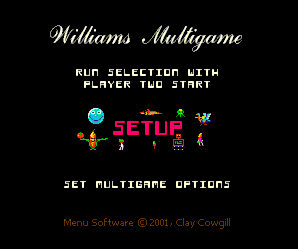 (Menu
option for the Multigame Menu System.)
|
 (CPU Daughtercard)
|
Installation:
Installation is relatively simple. Two wires
(power and ground) must be connected to +5V and
ground. I recommend that these are simply
soldered to the main CPU board. You may build an
adapter to plug it into the power-supply harness
if you prefer.The ROM
board is unplugged from the main CPU board and
the CPU daughtercard is plugged in in it's place.
The ROM board then plugs into the daughtercard.
The program EPROMs are removed from the ROM
board.
A small daughtercard plugs into
the Sound board EPROM socket and one wire
connects to the 40-pin header on the sound board.
The "Widget" I/O
board from the game is replaced with a new board
that has connections for all the required buttons
for all the supported games.
|
 (New
"Widget I/O" Board)
|
The replacement
Widget board automatically maps all the required
inputs (two 8-way joysticks, and nine buttons)
depending on which game is selected. The MultiGame Menu is called on power-up
and can be recalled by simultaneously pressing
Player One and Player Two start buttons.
ROM
Image/EPROM Requirements:
(IMPORTANT!)
The Williams
Multigame kit will ship with a DOS-based PC
application that will assemble a set of ROM
images to be programmed onto a 27C040 and 27C256
EPROM. ROM images can be obtained from your own
ROM boards, or the internet as long as you have a
legal right to do so. Detailed instructions are
included.
Availability
and Price:
The Williams Multigame is now shipping. The price
is $139 per kit. The optional JAMMA cardedge can
be purchased for $10.
|
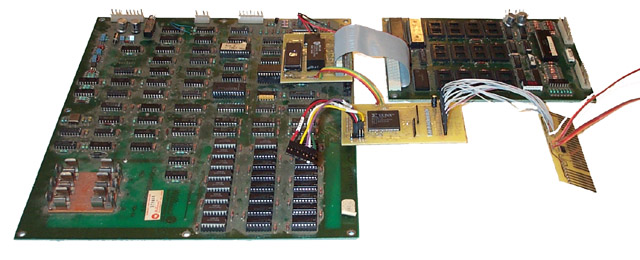 (Overall installation [sound
board and daughtercard not pictured] including
optional JAMMA adapter)
|
Most all installations will require
customizations to the control panel of the machine to
allow all the games to be played without swapping control
panels. Optionally, a JAMMA adapter is available with the
kit that makes placing the kit in a horizontal JAMMA
cabinet relatively easy. (And if can even be switched
with other boards by the MultiJAMMA!). High quality metal
control panels and cabinet artwork is now available from www.phoenixarcade.com ! (Yay!)
Other than connecting power and
ground to the main CPU daughtercard no other soldering is
required. Your original boards are not modified in any
non-reversable way. Since the Multigame includes
battery-backed up memory you can remove the leakage-prone
alkaline batteries from your boardset and still retain
all your settings.
Note that a computer capable of
running a DOS application and the proper ROM images
(available from your original ROM boards, or from the
internet if more convenient) are required to make this
kit work. You will also need to be able to burn a 27C040
and 27C256 EPROM which are included in the kit. People on
the internet will program EPROMs for you for a modest fee
if you do not have a programmer, but I can not provide
any Williams ROM code for copyright reasons.
Updated: 2/24/2003
|