
The
Q*Bert Multigame Hardware Pictures
Click here for the
Installation Manual
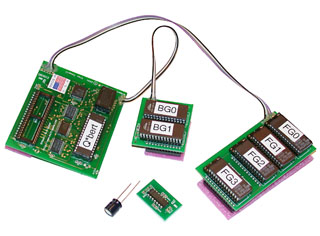
(click for
larger image)
The Q*Bert
Multigame kit consists of the above components. A minimal
install requires soldering a single capacitor. A full
install requires another six wires to be soldered to
allow calling the menu by pressing the P1 and P2 Start
buttons simultaneously. In either case, nine socketd
chips are removed from your Q*Bert CPU board and the
three daughtercards pictured above are plugged in.
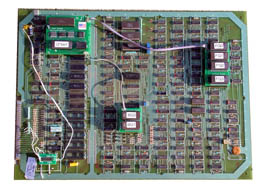 |
The Q*Bert Multigame kit
is pictured installed on a Q*Bert PCB at left.
Click on the image for a larger picture. The
P1+P2 Start button adapter is mounted where the
old battery backup used to be. |
 |
This is the heart of the
Q*Bert Multigame. The CPU daughtercard provides
memory backup for scores as well as all the
program code and switching logic for the game. |
 |
The ForeGround Expander
provides the graphics for all the sprites in the
Q*Bert games. Note that the daughtercard is
actually socketed for larger EPROMs-- the kit can
support up to 8 games (without doing anything
tricky) in case I (or others) write more new
games. |
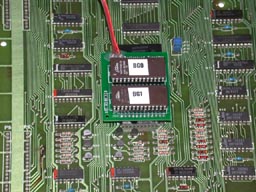 |
The BackGround Expander
provides the graphics for all the game and menu
system playfield graphics. The BackGround
Expander is also capable of supporting up to 8
full sets of graphics (including banking support
such as with Q*Bert's Qubes). |
Updated: 9/29/2002
|